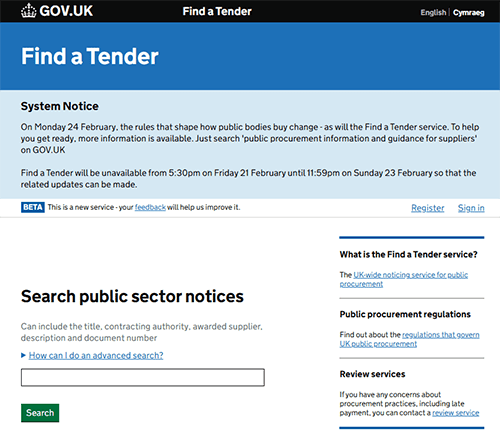Part 2 of 2.
As part of the UK Procurement Act 2023, the Find a Tender Service (FTS is being upgraded to provide a more efficient and transparent system for contracting authorities and suppliers engaged in public procurement activities.
To source and participate in public sector contracts, suppliers will need to complete a registration process on the new Central Digital Platform (CDP). In this second instalment of our UK Procurement Acts Series, we outline what the CDP is and how suppliers can successfully prepare for registration.
For an overview of the key objectives, changes and supplier benefits of the Procurement Act, be sure to check out Part 1 of the series.
The Find a Tender Service Upgrade
The new Find a Tender Service CDP is being introduced and launched on 24th February. This upgrade to the existing FTS, will make it easier for suppliers to find and bid for contracts.
The new service will remain on the existing URL (www.gov.uk/find-tender). But you will need to register or re-register on the upgraded Portal on or after the 25th February to access contract notices and awards.
The improved solution will include:
- Simple registration and identification for both suppliers and buyers.
- Allow suppliers to store core business details that can be used for initial bidding activities.
- Easy management and updating of core information quickly, and accessible between suppliers, eSenders and buyers.
- Easier search and set up of alerts for tender opportunities for suppliers.
- Allowance for procurement noticing throughout the procurement lifecycle.
- Capture of procurement data and at a later date, the generation of dashboards to analyse that data.
In order to register on the CDP you will need to:
- Create a Log-in
- Register your company as a supplier
- Upload supplier Information
- Declare and share.
You will then have full free access to all public Contract Notices and Awards information published by Contracting Authorities.
Pre-Sign Up Preparation
Pre-preparing for the set-up and registration stages will help ensure a smoother set-up and data upload. It will also give you the opportunity to discuss the new Procurement Act with your sales and bid teams, identify required changes and roles to implement the new regulations.
Educating the wider business of these changes will also be important. This will help everybody focus on optimising the benefits and new opportunities that can potentially arise from the new bidding and contract types.
Assigning Users
You will need to assign someone within your business to become the CDP Administrator. This person will undertake the initial set up and add additional users.
You will need to consider who else needs access to the CDP and their responsibilities for its use. This may include those within your Sales and Bid teams but will be somewhat dependent on how you currently source and qualify your tender opportunities.
There are generally three mechanisms used by suppliers, including:
- Registering directly with Procurement Portals: This requires manual set up to receive alerts by email from all Procurement Portals you choose to register with. Email alerts will need to be manually sorted and distributed, input into your CRM or spreadsheets and qualified for bid or no bid action.
- Subscribing to a third-party Tender Alerts Service: Receive email alerts from your subscribed supplier for onward qualification. Email alerts will need to be manually sorted and distributed, input into your CRM or spreadsheets and qualified for bid or no bid action.
- Integrating Procurement Portals within your Bid Management Solution such as TenderEyes: This will give you full control of your filtering criteria for sourcing opportunities, such as Procurement Codes and Keywords, with Contract Notice alerts automatically added into the solution. Opportunities can then be automatically allocated, notified and tracked for qualification, approval and action, all within the one platform. Automated email alerts and approvals workflows can set up to streamline the process further.
This may be an ideal time to review your existing sourcing criteria and consider ways to improve and streamline your activities. This will help ensure you stay focused on bidding for your best-fit opportunities.
In addition, you will need to agree how you will manage the new notice types, such as the Preliminary Market Engagement Notice, Planned Procurement Notice or Dynamic Markets Notice. Will you have one person responsible to manage all notice alerts or bring in different people and disciplines to take ownership?
For example, someone in Marketing, Business Development or Product Development may take the lead on Market Engagement Notices.
With Contracting Authorities being encouraged to be more transparent and share more information, you may also want to consider how you can use Contract Notices and Awards to better know and understand your Bidding Universe. Essential for making informed data-driven strategic decisions.
Accessing, managing and analysing these historic and live datasets can be challenging for any business. It’s worth exploring the options, such as using TenderEyes Market Insights, which provides easy, cost-effective insights into your bidding universe.
Uploading Data
There are several data uploading requirements to complete your registration on the new CDP. This is business information commonly requested by Contracting Authorities used in bidding for public opportunities, including:
- Basic Information: Name, address, Companies House number (or equivalent, e.g. Charity number), VAT Number (if applicable), relevant qualifications or trade assurances and whether the organisation is a SME, VCSE or public mutual.
- Connected Persons: Names, addresses and details on any connected persons to the business (e.g. persons with significant control). These are individuals or organisations who have influence or control over the supplier.
- Exclusions: Exclusions: Details of any discretionary or mandatory exclusions for the supplier or connected persons as set out in schedules 6 & 7 of the Procurement Act 2023
- Financial Information: Copies of your accounts from the most recent financial years
The information stored in the CDP is secure and will only be accessible by the supplier and Contracting Authorities it chooses to share the information with. Once the information is uploaded you will need to declare it is correct and then generate a share code and/or download it as a file.
The supplier will then be able to submit this information in the format stated by the Contracting Authority. This could be by pasting the share code into the Contracting Authorities’ eSender system against the opportunity or by emailing the file directly to the buyer.
You will need to ensure your Administrator has all the correct information and documentation to hand to input the initial upload. Ensuring this data is always accurate and up to date is critical but could be easily overlooked, putting your ability to bid for work at risk.
You will need to consider how you store, manage and update this information internally and how accessible it is to your CDP Administrator. Ensuring your CDP Administrator and content owners can work together will be essential.
Keeping this data within a dedicated Bid Library (e.g. TenderEyes Knowledge Bank) will provide the tools for your content owners to easily review and update content. Your solution should provide transparency of content owner, version control, validity, review, update and approvals dates. Automatic email alerts and workflows can keep all contributors, approvers and content users up to date on content status and updates.
Your CDP Administrator can then easily access this information for upload and updating within the CDP. Mitigating the risks of outdated or inaccurate information being shared with Contracting Authorities.
More Information
The new Procurement Act is a multifaceted piece of legislation that suppliers will need to thoroughly read and understand.
The above is by no means extensive and represents a summary of key changes and supplier considerations interpreted from government resources. Videos and step-by-step guides on setting up your supplier registration on the new CDP can be found @ https://www.gov.uk/government/collections/information-and-guidance-for-suppliers.